Keplerian elements and another orbit parameters
Keplerian elements — are six orbit’s elements, defining location of celestial body in space (picture 1):
- Semi-major axis
- Eccentricity
- Inclination
- Argument of the pericenter
- The ascending node
- Medium anomaly
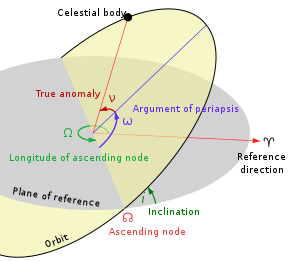
Picture 1. Keplerian elements and another orbit parameters
Two elements define shape and size of the elliptical orbit:
- Eccentricity is a shape of ellipse, describing how it is extended compared to the circle.
- Semi-major axis is amount of periapsis and apoapsis distance divided for two. For classic orbits of two bodies semi-major axis is a distance between the center of bodies (not between bodies from center of mass). For circular orbit semi-major axis equals the radius.
Two elements define orientation of the orbit plane in which the ellipse is embedded:
- Inclination is a vertical inclination of ellipse concerning the reference plane, measured in the ascending node (where the orbit passing up the reference plane). Tilt angle is measuring perpendicular to the line of the orbital plane and the ground plane intersection. Plane and ellipse are two-dimensional objects, defined in three-dimensional space.
- Ascending node is orienting horizontally the ascending node of ellipse concerning the point of the vernal equinox.
Another two elements are:
- Pericenter argument defines ellipse’s orientation in the orbit’s plane as the angle, measured from the ascending node to the pericenter. That is the lowest point of the orbit.
- True anomaly defines location of the orbital body along the ellipse in the certain time.
The video shows the Keplerian elements of the orbit:
Types of orbits
You can see the following types of orbits in AR (picture 2):
- Circular (general view)
- Circular (geosynchronous)
- Circular (geostationary)
- Circular (polar)
- Elliptical (general view)
- Elliptical (molniya)
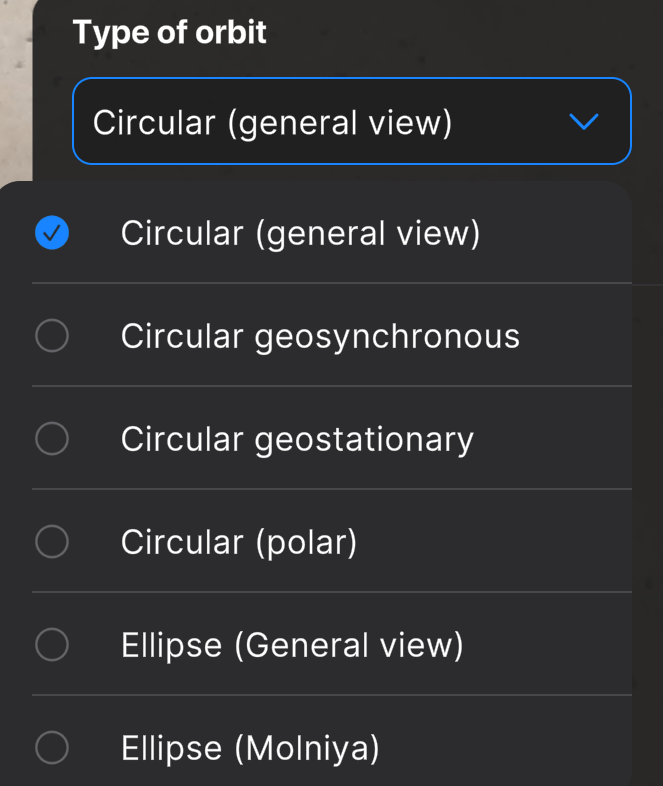
Picture 2. Types of orbit in augmented reality
Circular orbit (general view) (picture 3):
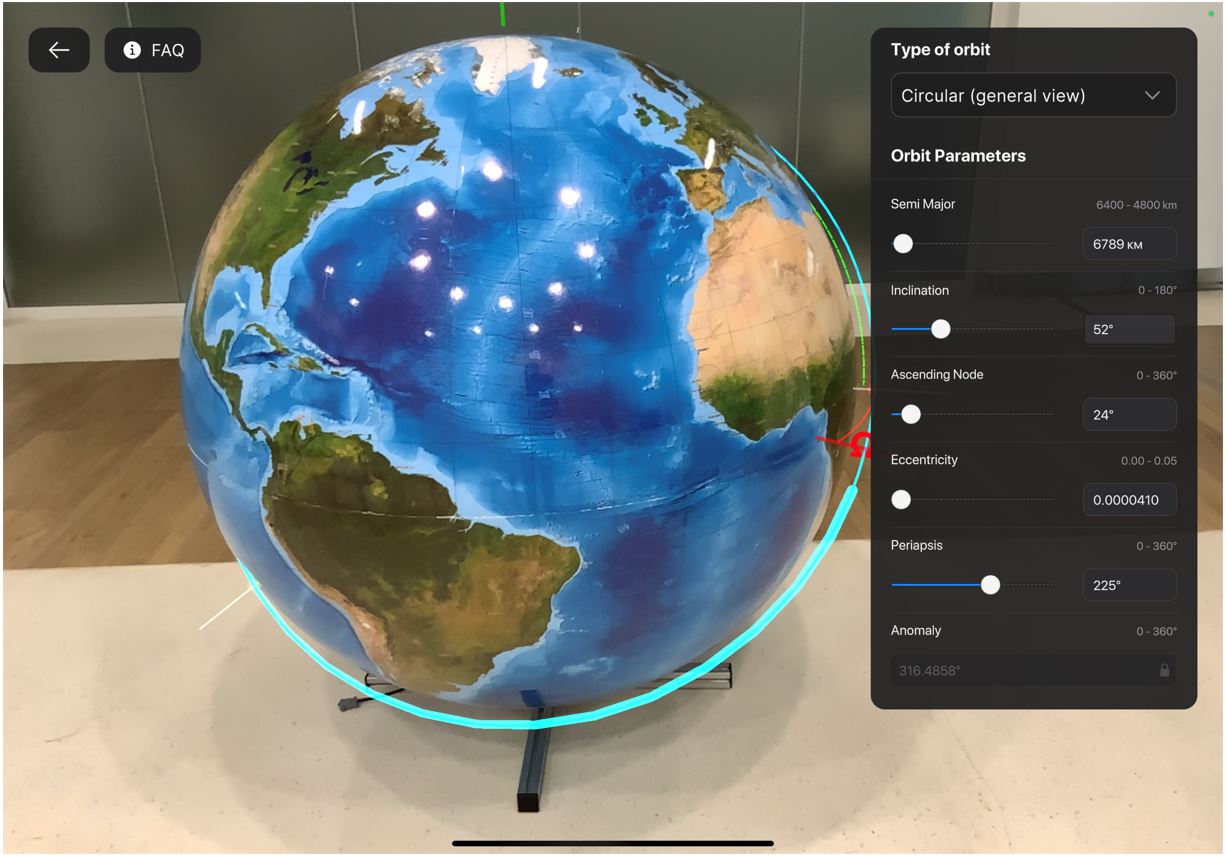
Picture 3. Circular orbit (general view)
Circular (geosynchronous) orbit (picture 4):
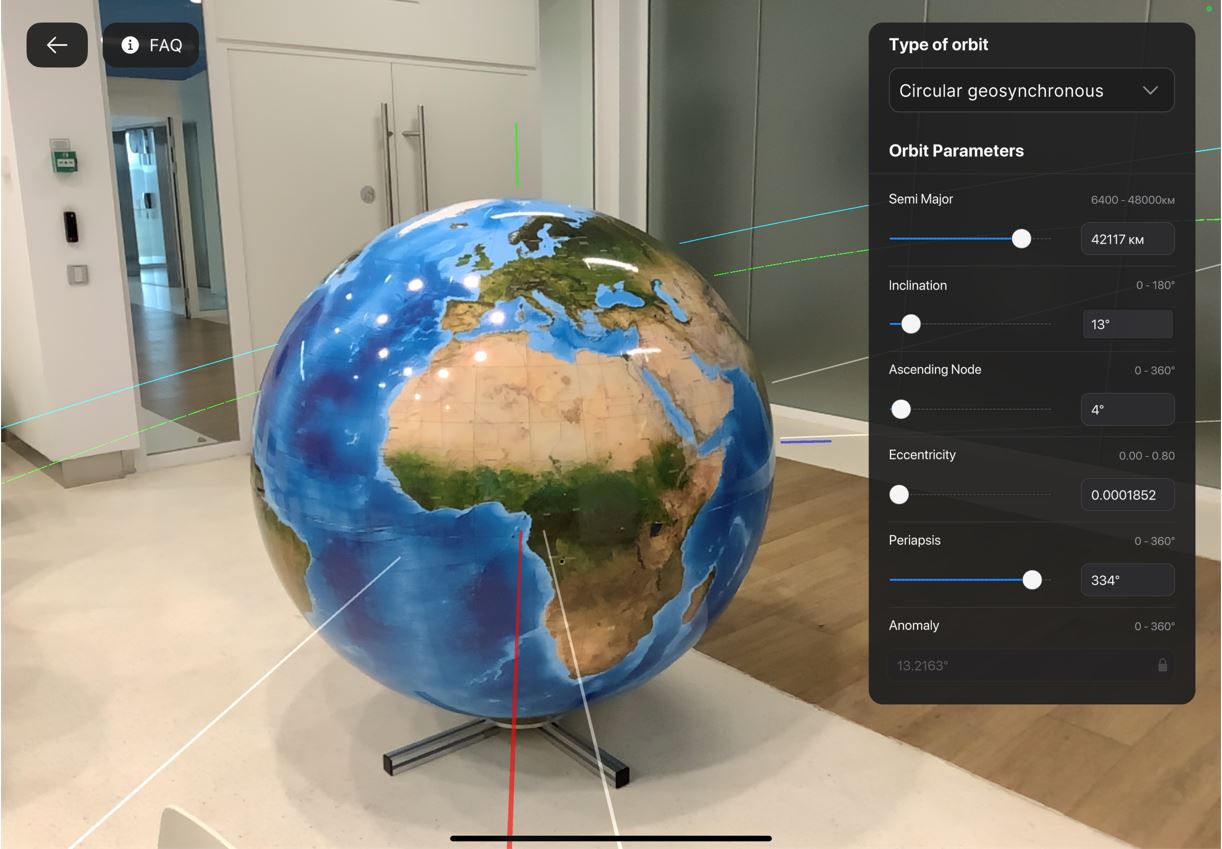
Picture 4. Circular (geosynchronous) orbit
Circular (polar) orbit (picture 5):
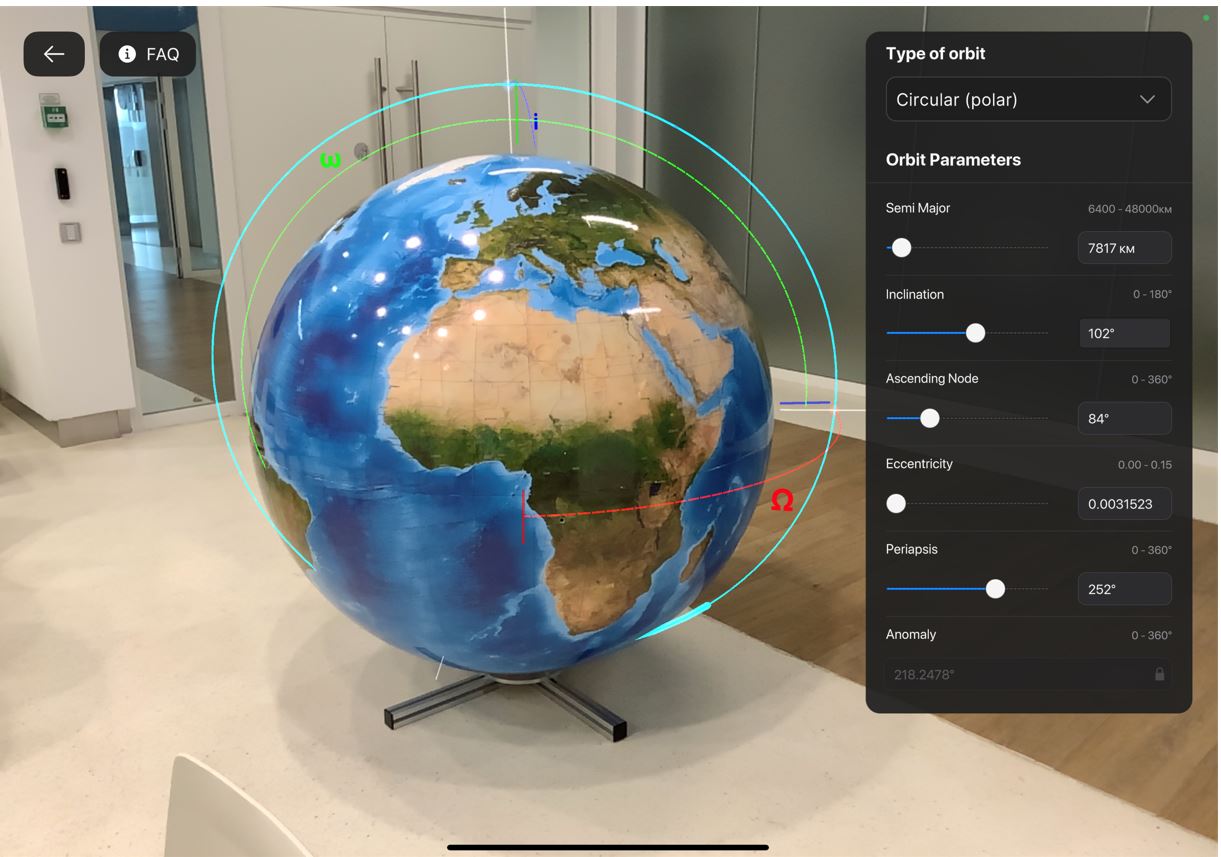
Picture 5. Circular (polar) orbit
Ellipse (general view) (picture 6):
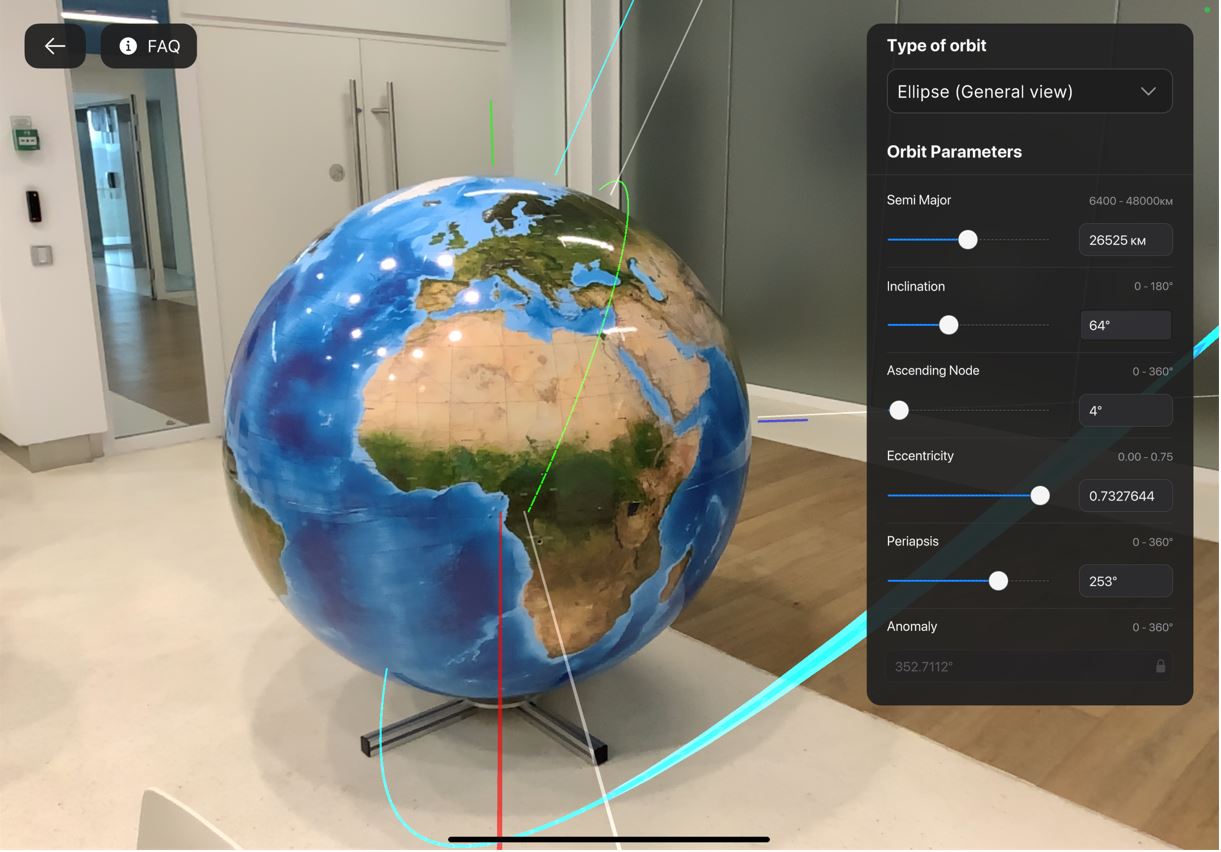
Picture 6. Ellipse (general view)
Ellipse ("Molniya") (picture 7):
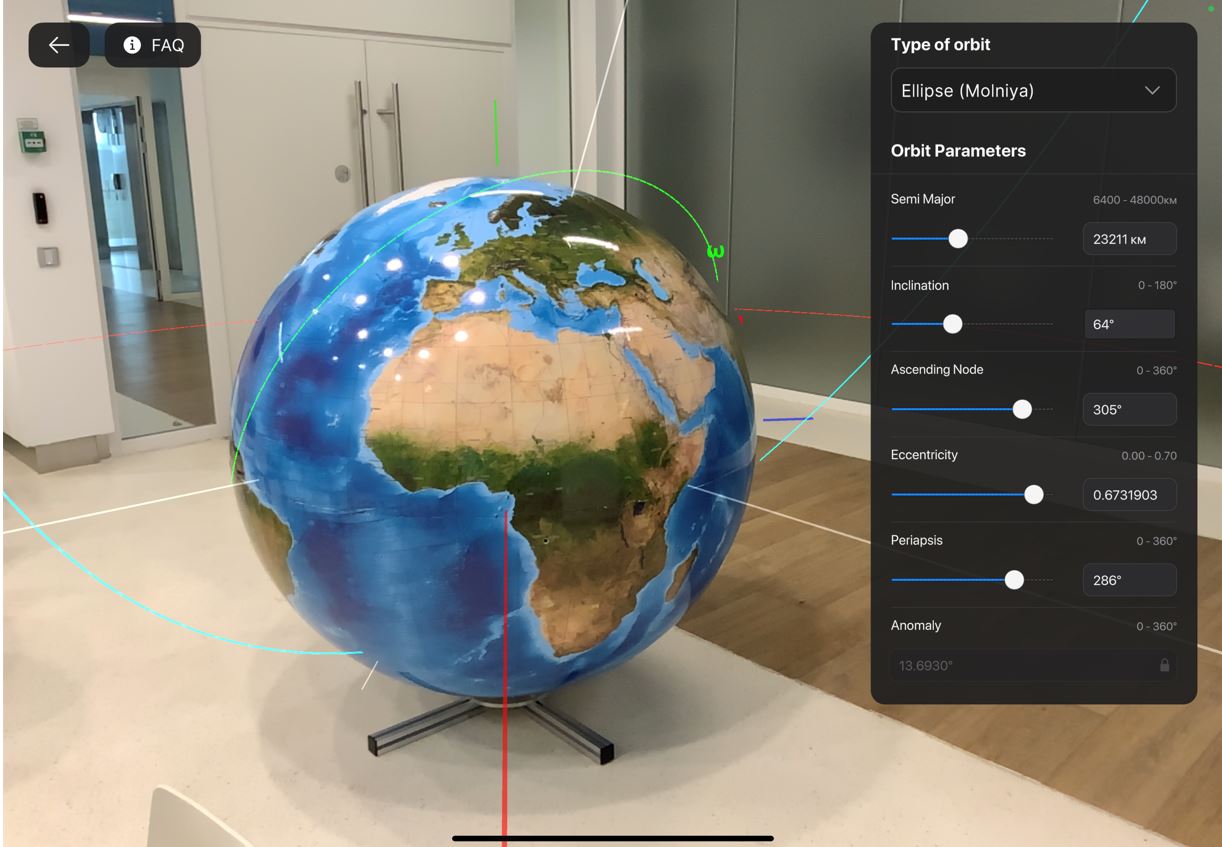
Picture 7. Ellipse (“Molniya”)
Changing orbital parameters
Set Cirular orbit (general view) and all parameters, except semi-major axis, value of zero (picture 8). The minimal value of semi-major axis is 6789 km, which corresponds to the orbital altitude of the ISS – 418 km.
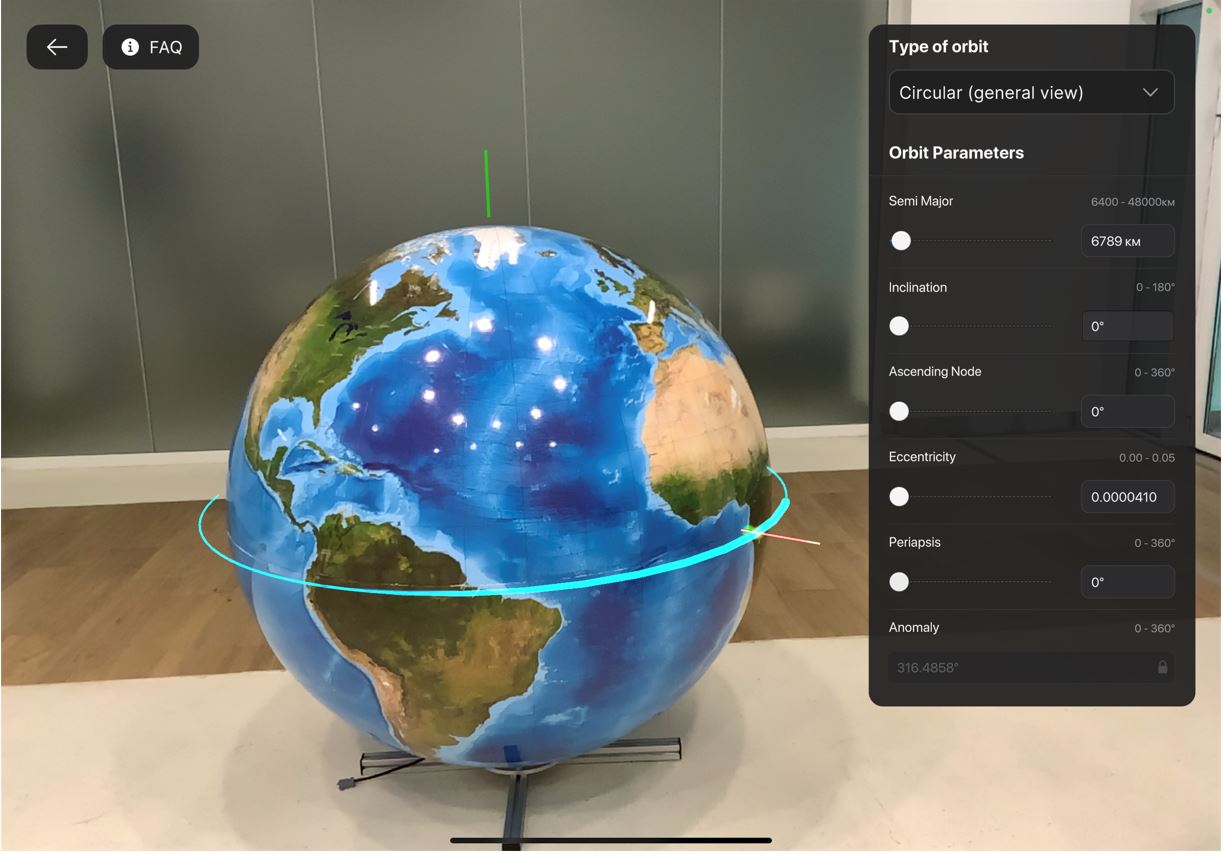
Picture 8. Minimal value of semi-major axis
Change a value of semi-major axis, moving the slider (picture 9):
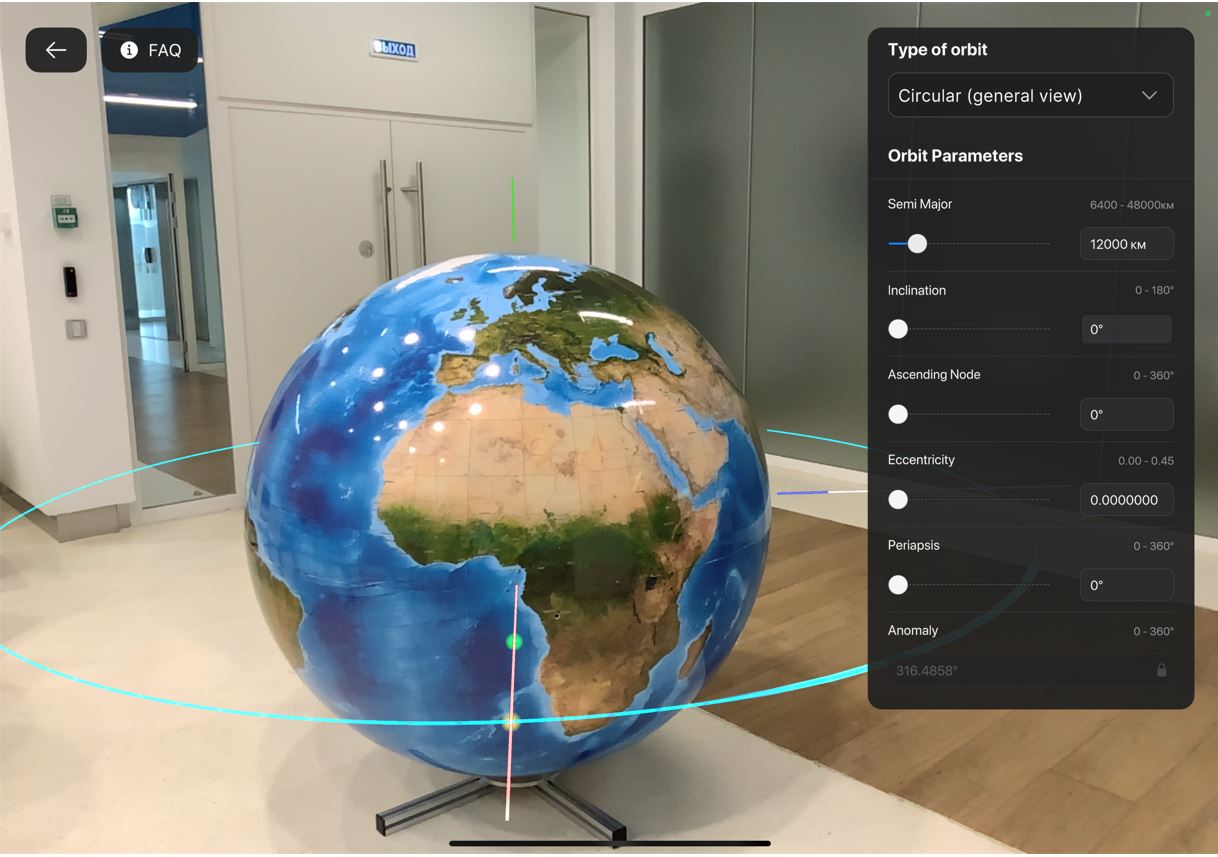
Picture 9. Increasing of semi-major axis
With zero inclination the orbit is equatorial. Change an inclination, moving the slider (picture 10):
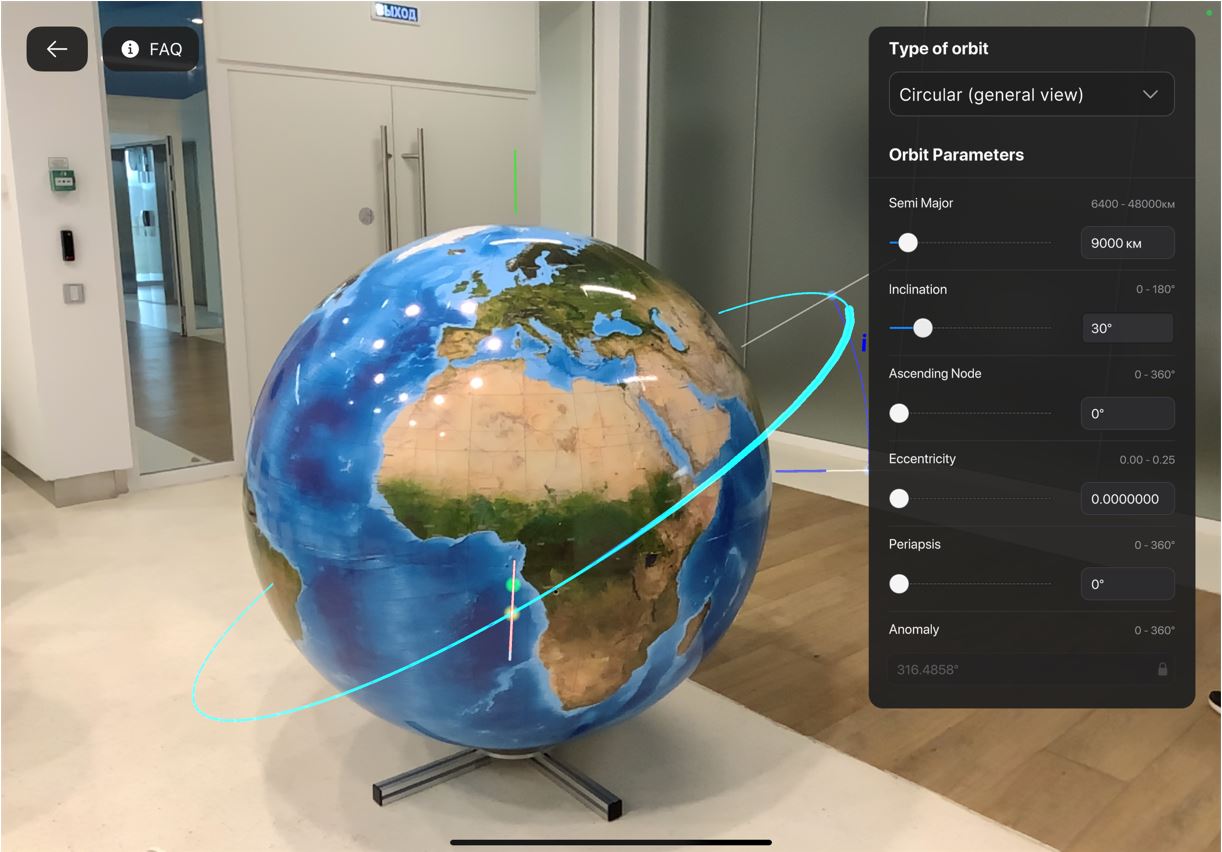

Picture 10. Changing inclination
Orbit with inclination in 90° becomes the polar orbit (picture 11):
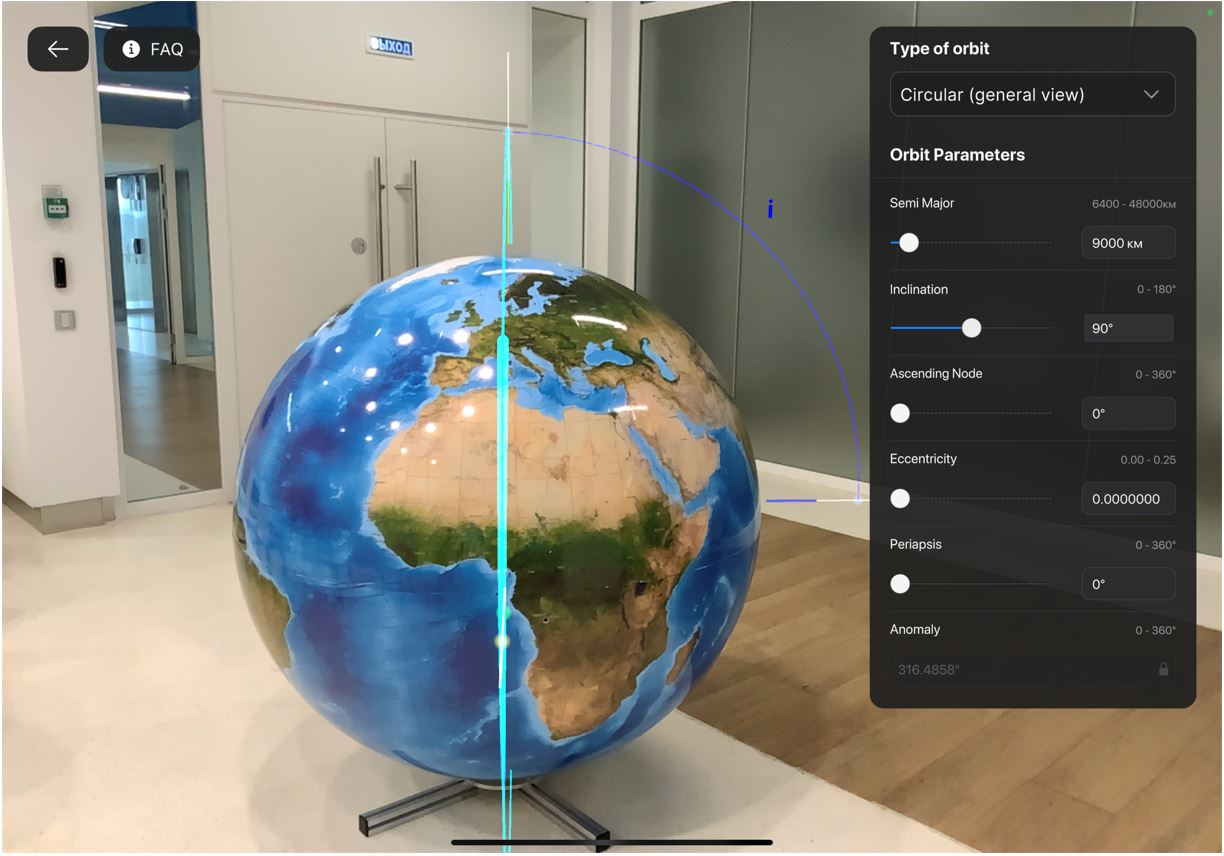
Picture 11. Polar orbit (inclination is 90°)
Changing the ascending node turns the orbit (picture 12):
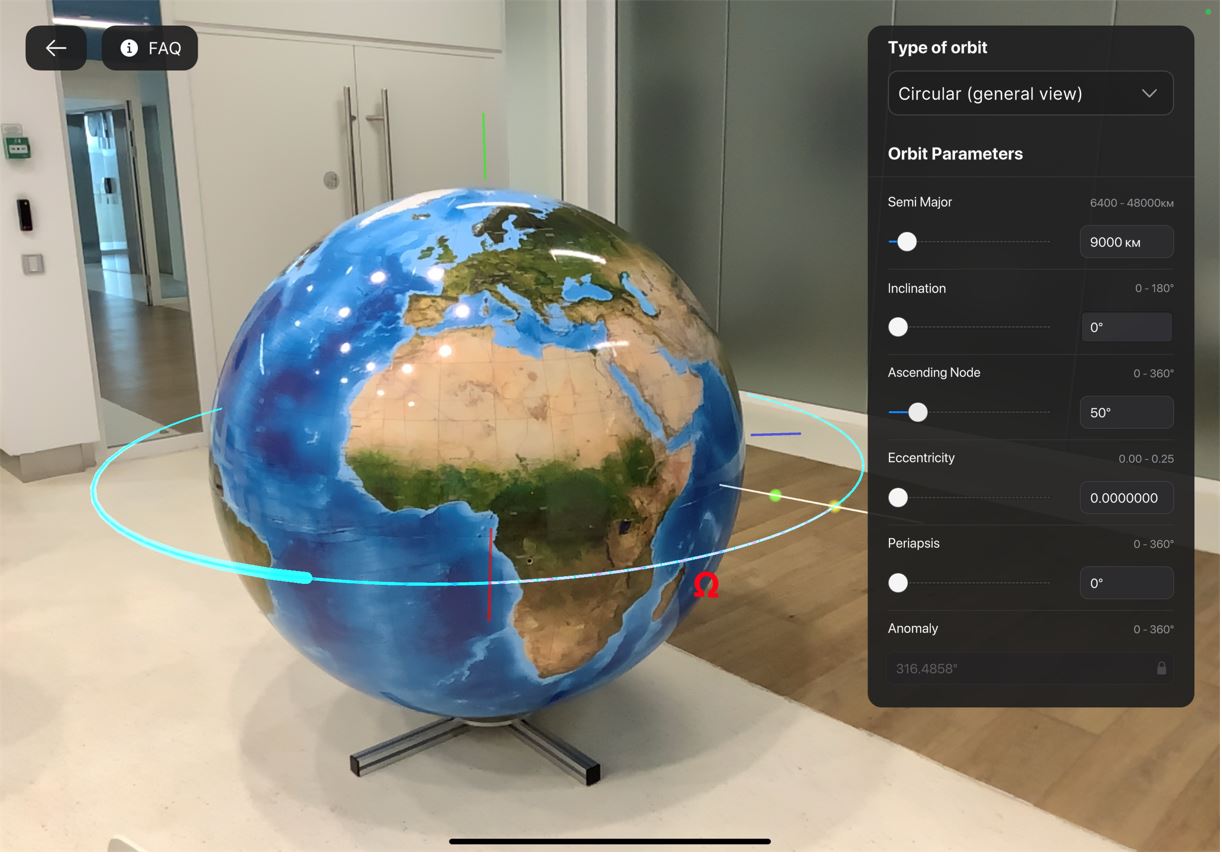
Picture 12. Changing the ascending node
Changing the eccentricity turns the circle into the elongated ellipse (picture 13):

Picture 13. Changing eccentricity
Pericenter argument is changing the position of the lowest point of the orbit (picture 14):

Picture 14. Changing pericenter argument