Getting to know the interfaces of the OrbiX kit
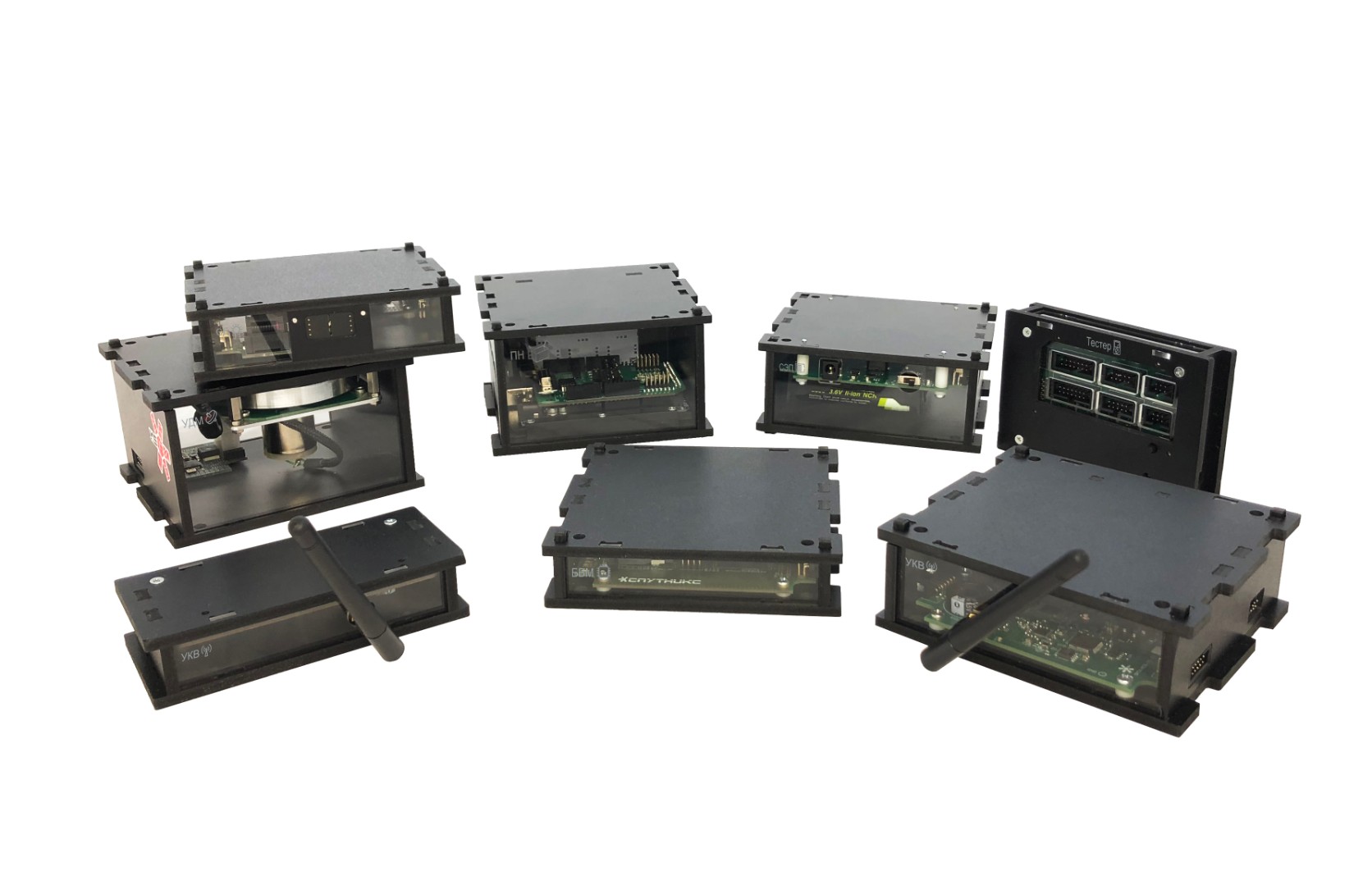
Picture 1. OrbiX kit
Interfaces for working with the OrbiX kit
Three interfaces are used to work with the OrbiX kit:
- WEB interface;
- work via Houston App with data transfer via Wi-Fi;
- Work through the Houston App with VHF data transmission.
WEB interface
The WEB interface is used to write control programs for the OrbiX kit in the languages C++ and Python (Picture 2).
To work with this interface, you need to connect to OrbiX via Wi-Fi and enter the address in the address bar 192.168.42.1 . You can also download photos [taken with a Raspberry Pi camera] via the WEB interface (/docs/orbix/web_interface/lesson1_takephoto).
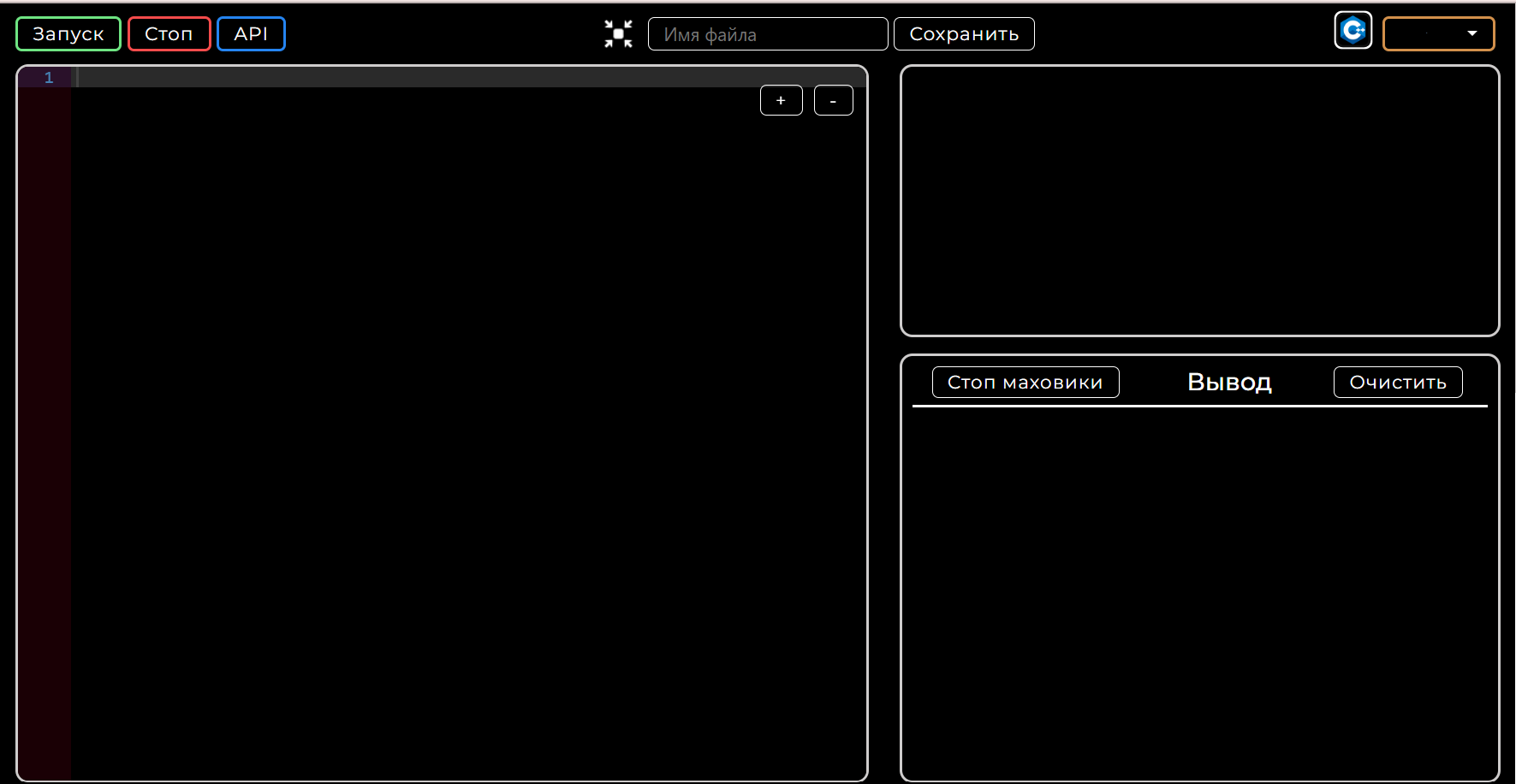
Picture 2. WEB interface
Work through the Houston App with data transfer over Wi-Fi
This mode of operation is used for engineering testing of missions, as it is possible to receive all data packets via Wi-Fi, plot the values of the ARC, magnetometer, solar sensors and the rotation speed of the flywheel from time (Picture 3).
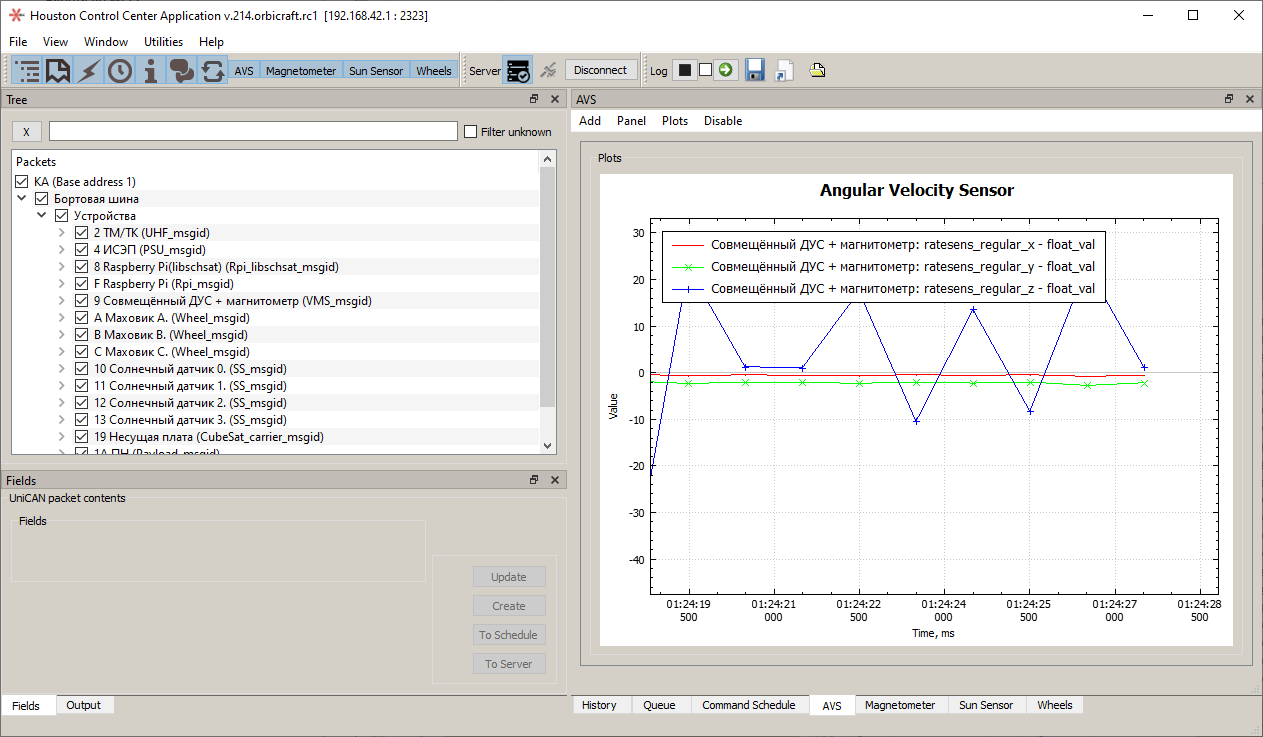
Picture 3. Houston Application
Work through the Houston App with VHF data transmission
This mode of operation is as close as possible to the actual operation of the spacecraft in orbit. There is no possibility of fast transfer of large amounts of data, the OrbiX kit works in command-response mode. It is possible to receive beacons and telemetry information, create command queues and schedules, upload photos received by the Raspberry Pi camera via VHF or RF communication channel, which is emulated by an IR transceiver (Picture 4).
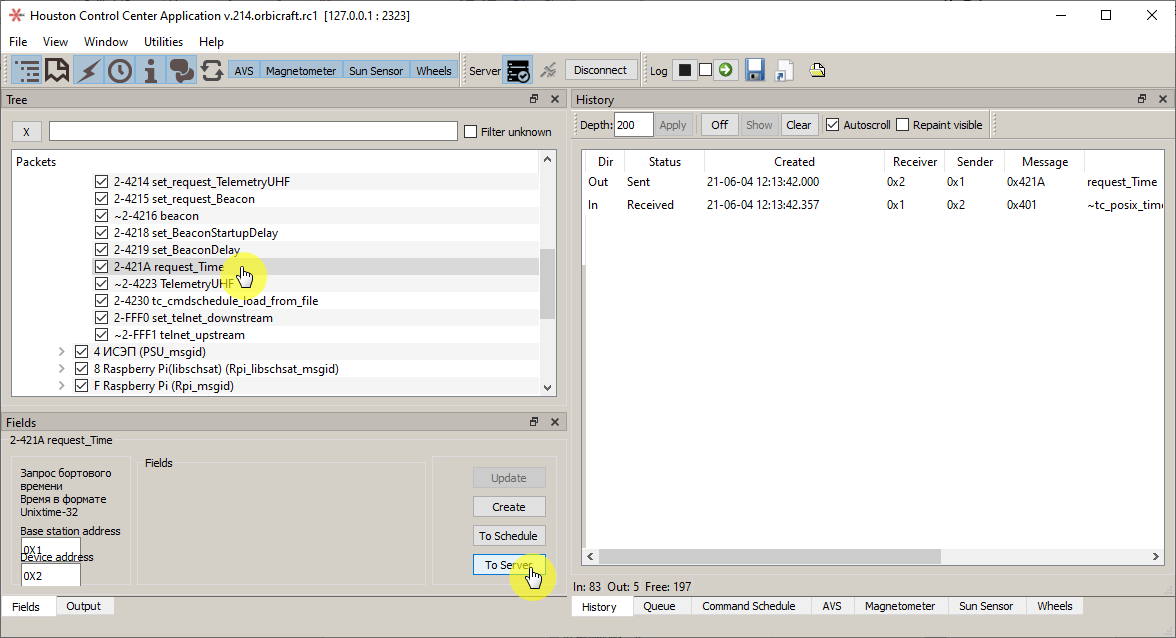
Picture 4. VHF data transmission via Houston Application
Running programs written in the Web interface via the Houston Application
In order to run programs written in the Web interface in the Houston Application, you must:
- Pass id=40 and arg=script id from the Web interface to run to the execute_script command.
- When sending a new command execute_script, the execution of the previous command is interrupted.
- You can also interrupt its execution by sending the following parameters: id=0; arg=0.
After the script execution is completed or after the script execution is interrupted, a response message ACK is received.