Changing the frequencies of ground and airborne VHF
When working with several kits, to send commands from your PC to your constructor, you should change the frequency at which commands are sent from the ground VHF to the onboard VHF. The frequencies range from 435 to 438 MHz.
Connect OrbiX to your computer on Wi-Fi and open the Houston Server;
Launch the Houston Application;
When working with the constructor via terrestrial VHF, specify the correct IP address. Open the File → Parameters tab and enter the address in the serverAddress field 127.0.0.1 (Picture 1):
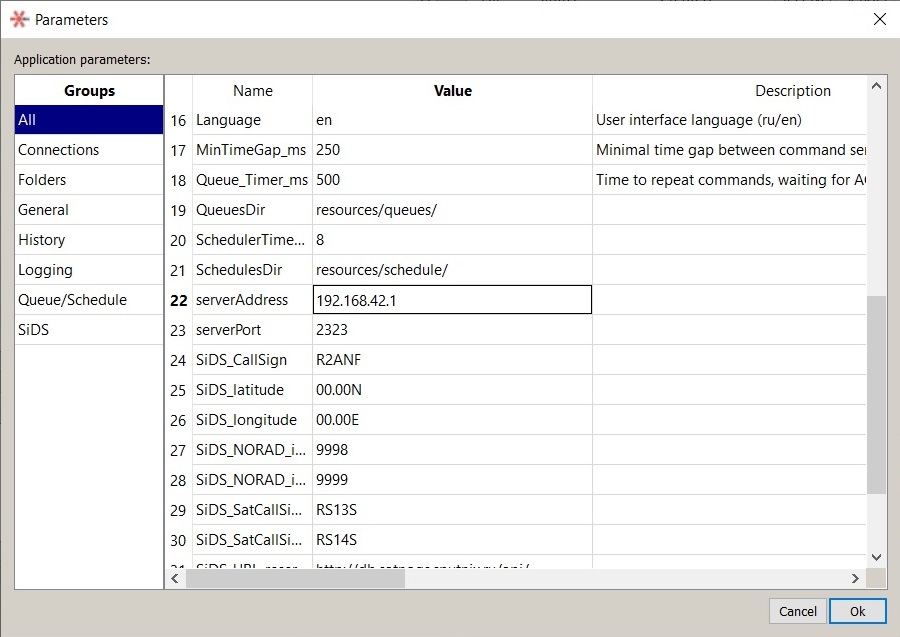
Picture 1. Changing the address
Open the 2nd address (onboard VHF), find the command 2-4203 set_Frequency and set the frequency in MHz;
Interaction with the on-board VHF takes place directly through the 0x5 address. Enter the address 0x5 in the Base station address field and click To Server (Picture 2):
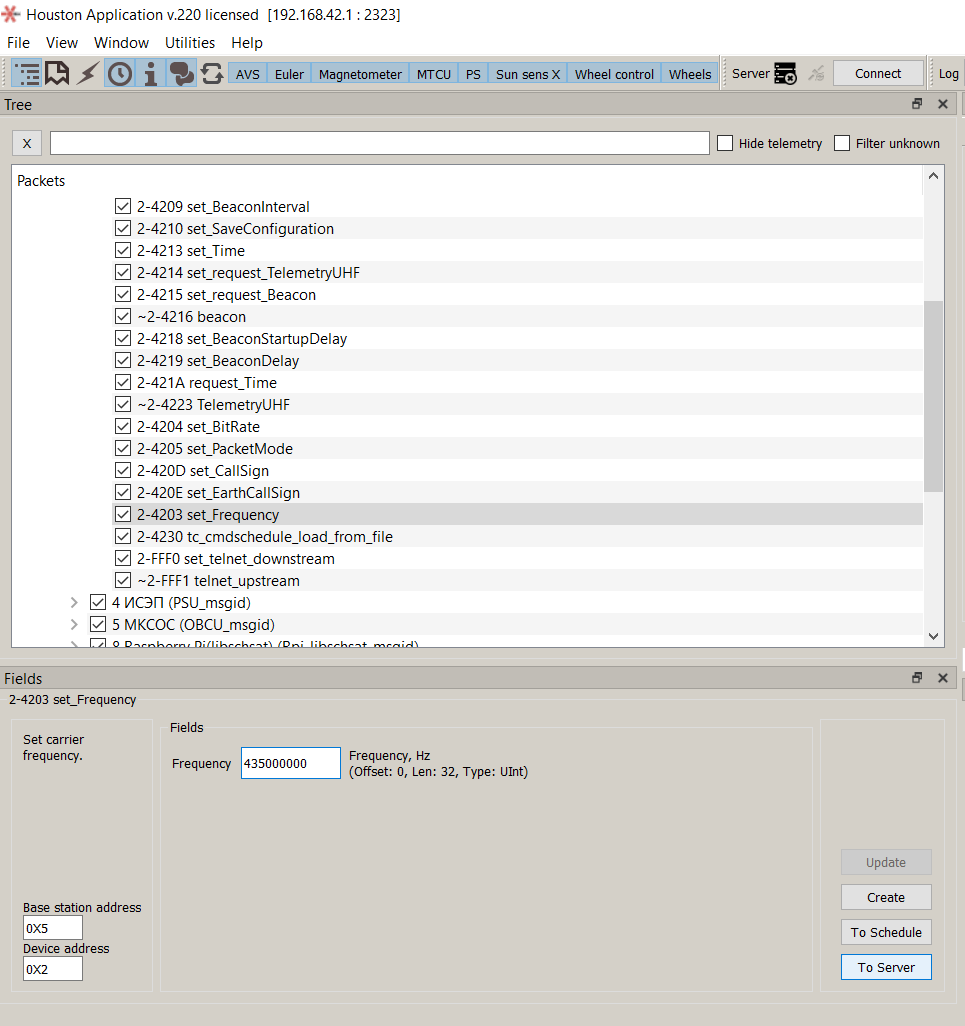
Picture 2. Frequency setting for on-board VHF
After executing each command, be sure to save the changes you have made. To do this, open the command 2-4210 set_SaveConfiguration in the same address and also specify the address 0x5 in the Base station address field and click To Server (Picture 3):
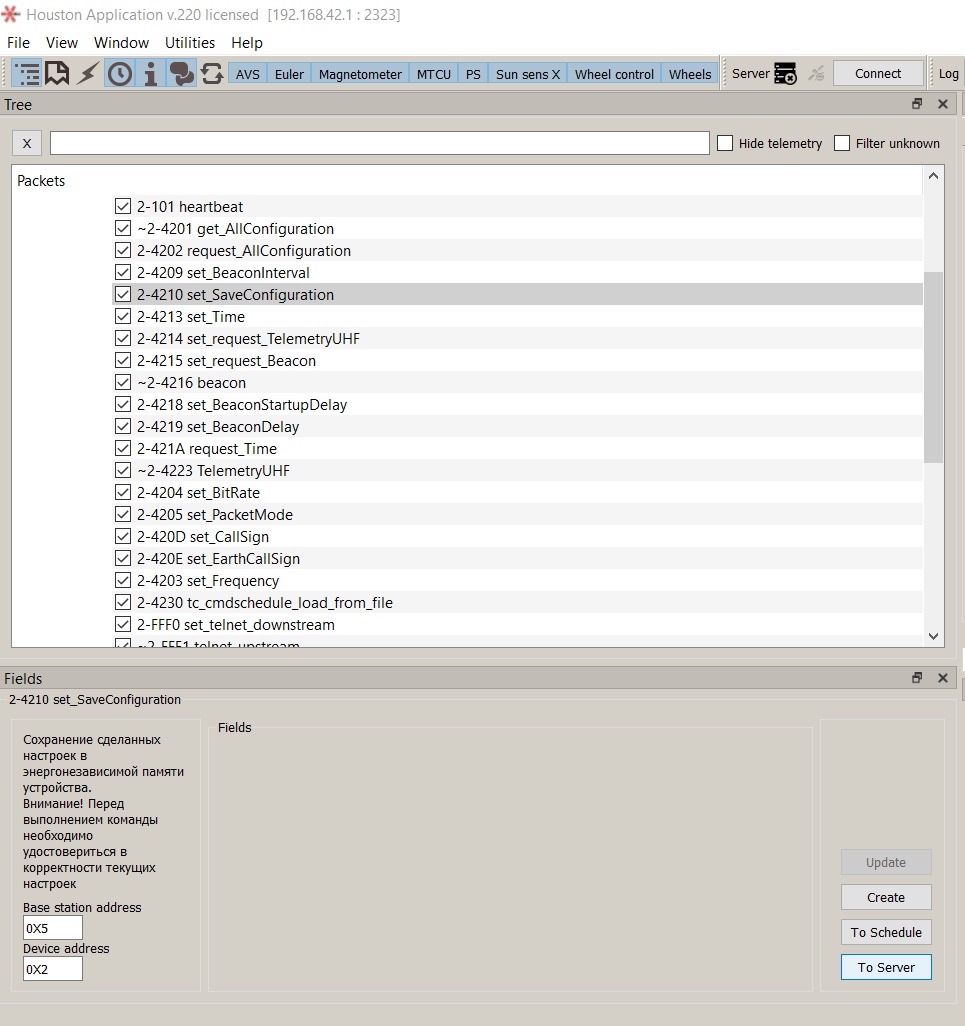
Picture 3. Saving on-board VHF settings
Next, change the frequency for terrestrial VHF. Go to 1F (ground VHF) and open the command 1F-4203 set_Frequency. Set the correct frequency and click on the To Server button (Picture 4):
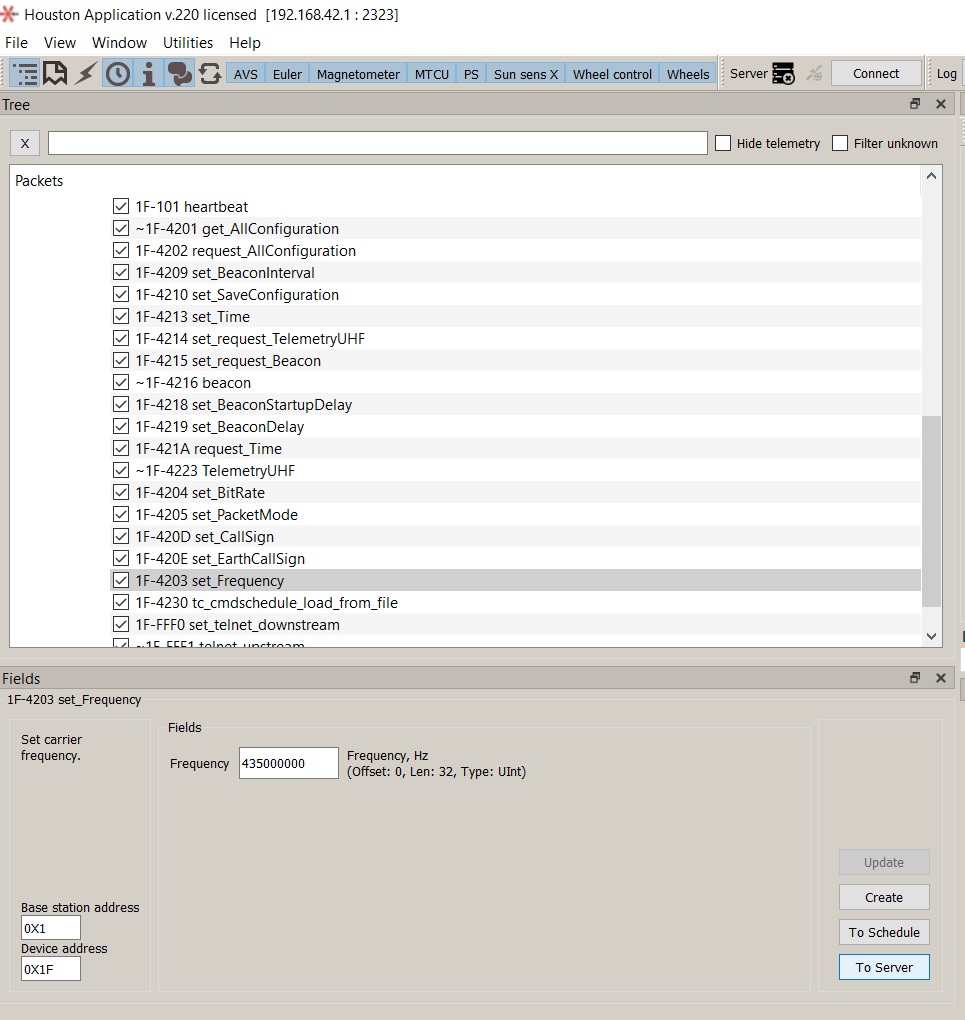
Picture 4. Setting the ground VHF frequency
Save the ground VHF frequency settings using the command 1F-4210 set_SaveConfiguration (Picture 5):
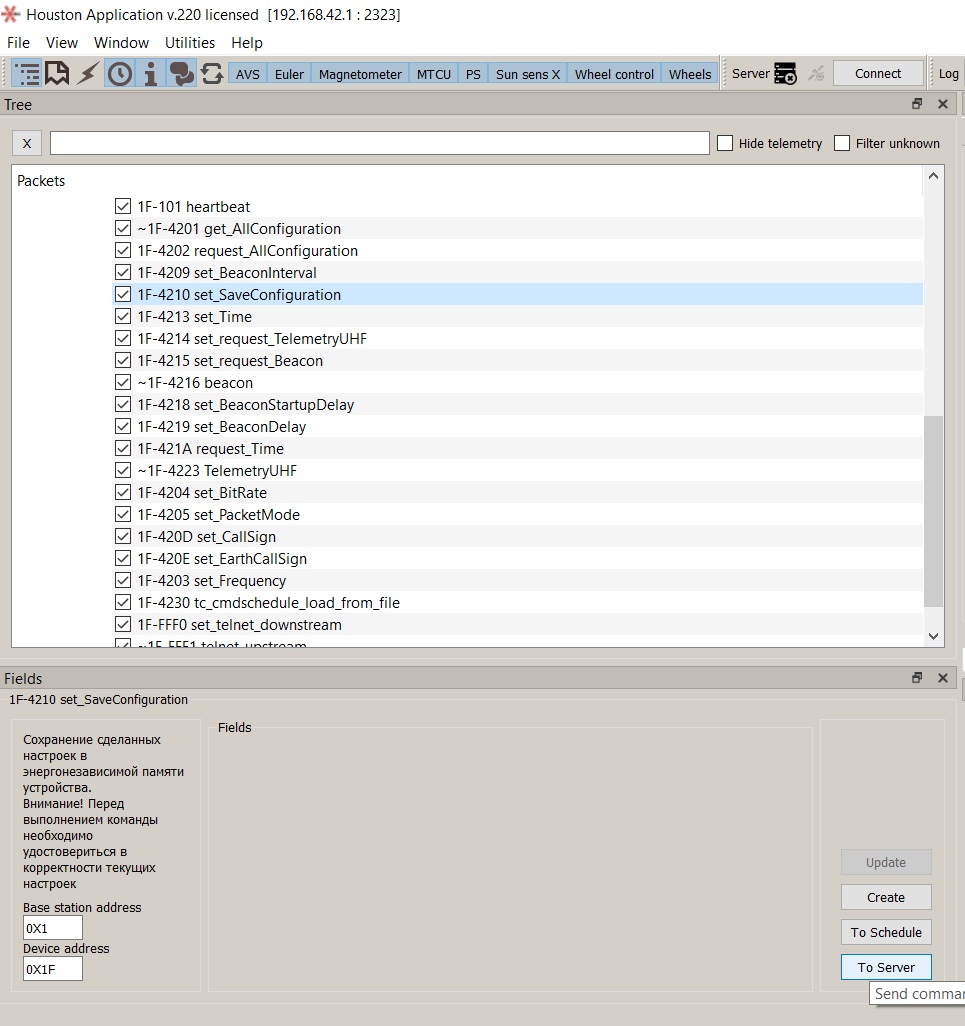
Picture 5. Saving Ground VHF settings
To check the correct operation at the set frequency, send any command from the ground VHF to the onboard VHF (for example, 1F-4202 request_AllConfiguration).