Houston App Interface
The following is a description of the interface Houston App (Picture 1):
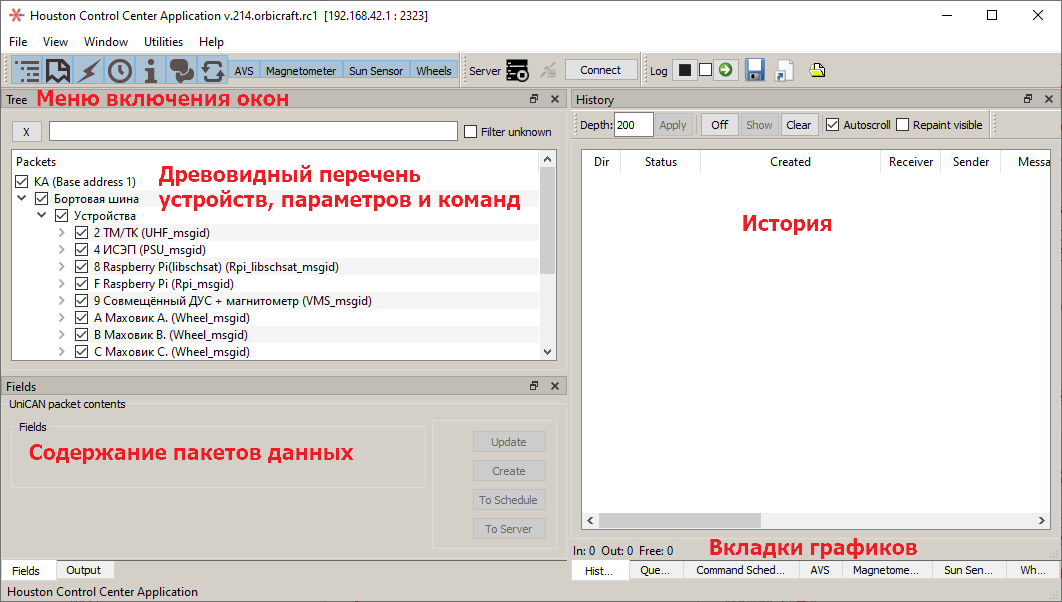
Picture 1. Description of the Houston App interface
The menu allows you to include the following windows (Picture 2):
List of devices, parameters and commands (Tree);
Hexadecimal representation of the received data (HexView);
Command Queue (Queue);
History (History);
Fields (Fields);
Data output (Output);
Repeat commands (Repeat).
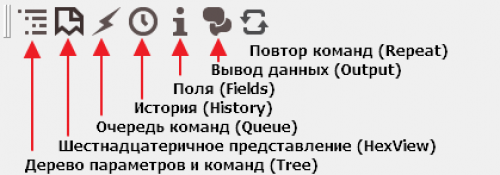
Picture 2. Program menu
List of devices
List (tree) The device describes the structure of the spacecraft, including all commands and returned parameters. The name of each device begins with its hexadecimal address (Picture 3):
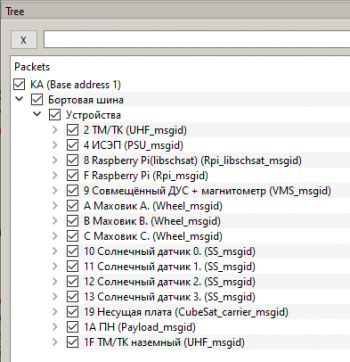
Picture 3. List of devices in the program
The returned parameters start with the tilde ~. The figure shows all the commands and parameters of the flywheel having the address 0X (Picture 4):
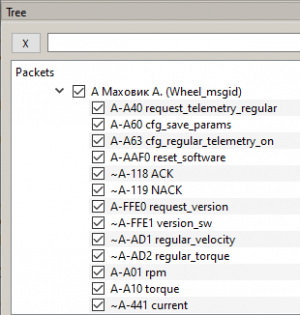
Picture 4. Flywheel commands and parameters
Content of information packages
The Fields field displays all fields of the selected parameter, for example, when selecting the ~A-AD1 regular_velocity parameter, the fields float_val, temperature, invalid and counter (Picture 5) will be displayed:
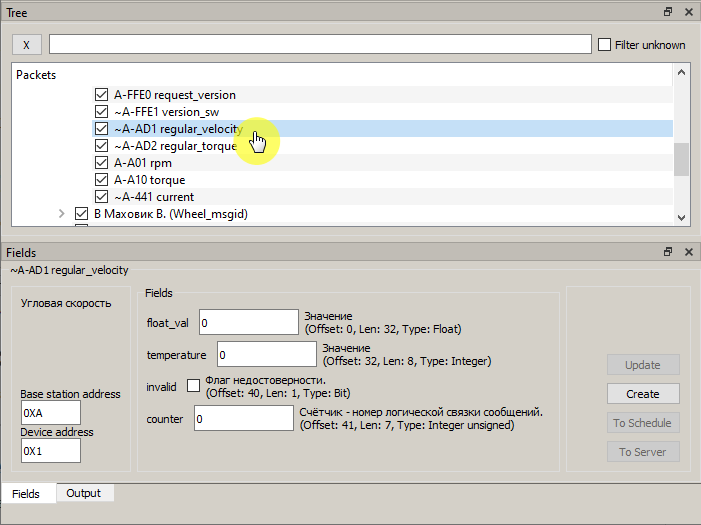
Picture 5. The Fields field in the Houston App program
Sending commands
Let's set the rotation speed of the flywheel to 1500 rpm. To do this, send a command that changes the speed of its rotation A-A01 rpm (Picture 6):
select the command A-A01 rpm;
Enter a speed value in the input field, for example 1500 rpm;
Send a message to the server by clicking on the To Server button.
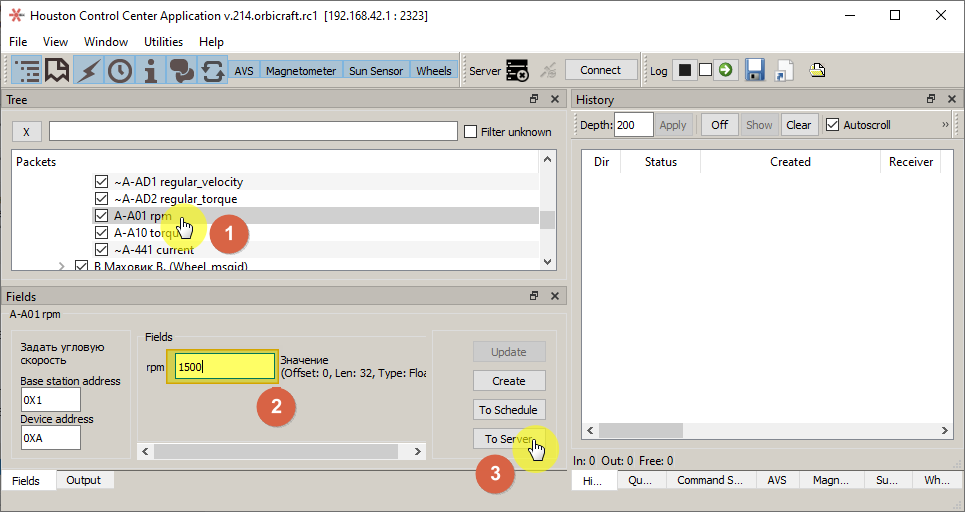
Picture 6. Sending a command to the flywheel