Lesson 12. Receiving a signal from the International Space Station (ISS)
Astronauts periodically contact educational institutions (information about the sessions can be found on amateur radio websites). This article tells about listening to the ISS communication session with Vologda.
How do I set up a station to receive a signal?
Open the Orbitron program, update the TLE data and download the TLE amature.txt**;
Select ISS from the list of satellites;
Go to the Prediction tab and click on the Predict button (Picture 1):
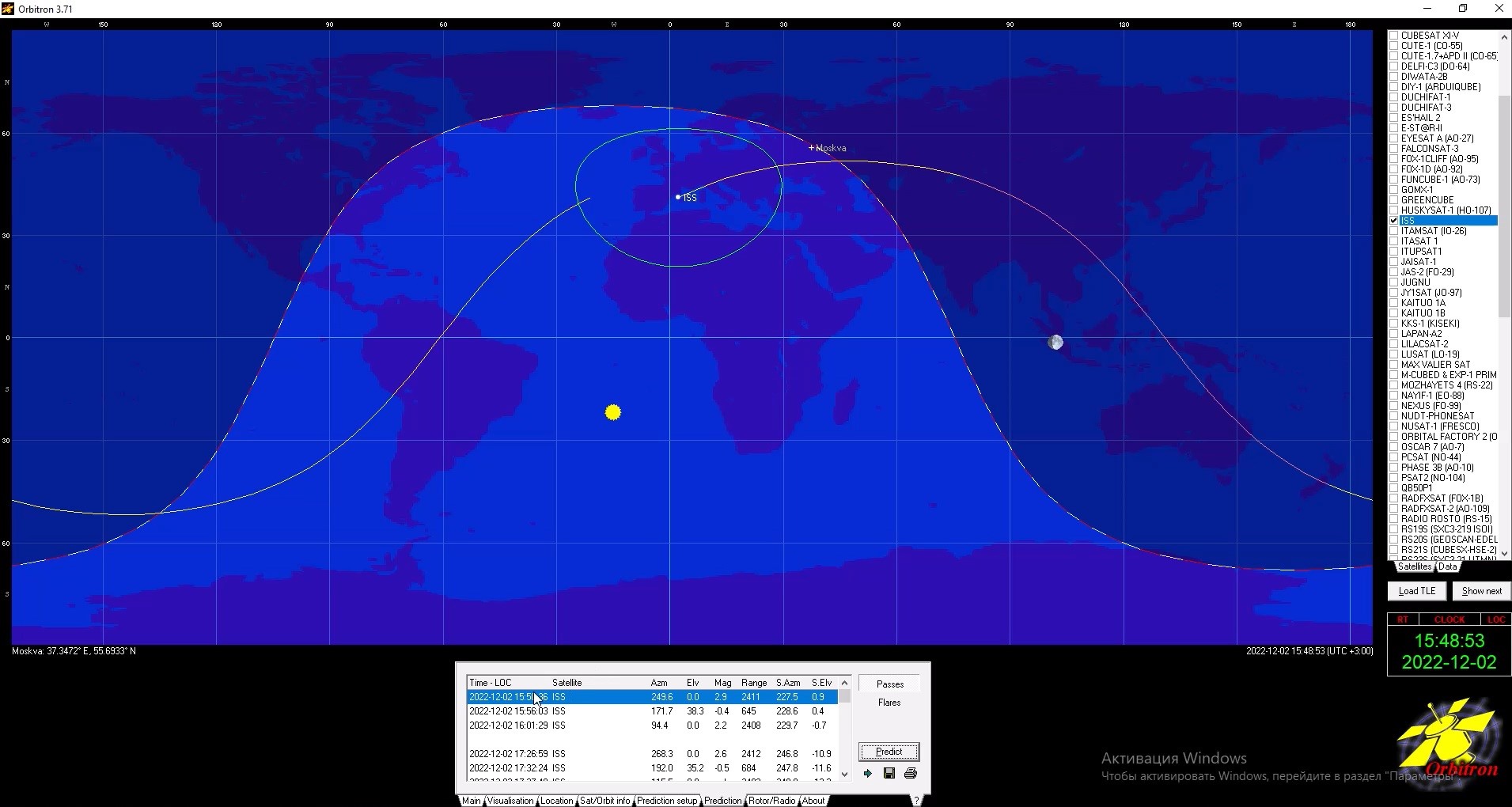
Picture 1. Miscalculation of the ISS overflights of the station
Set the frequency 145.800 MHz (Picture 2): dd
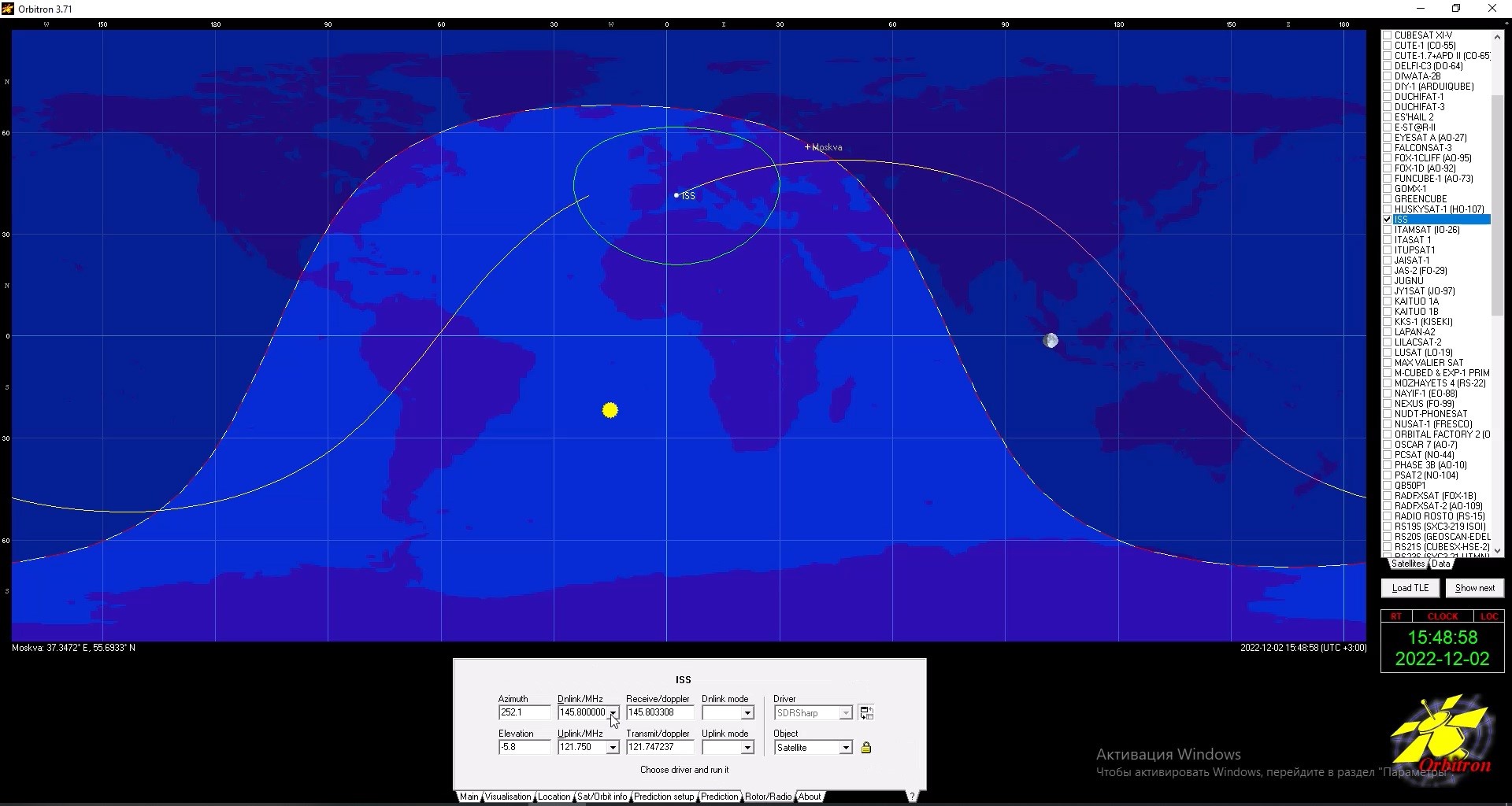
Picture 2. Frequency selection for communication with the ISS
Click on the button Run selected driver and start sending data (Download the selected driver and start data transfer)
Open the SDR# program. Make sure that the name of the satellite selected in Orbitron is displayed and that its angle above the horizon changes. If not, check in the Orbitron program whether the download key of the selected driver is pressed.
Adjust the bandwidth. In this example, it is 12000 Hz, the radio type is WFM (Picture 3):
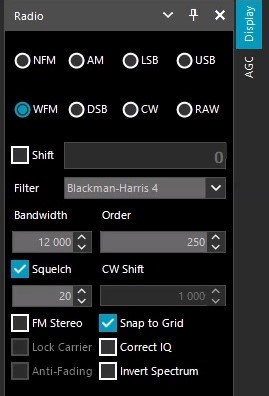
Picture 3. Setting the bandwidth
During the flight, you can observe that the signal is slightly shifted relative to the selected frequency. To change it, open the Orbitron program and adjust the frequency slightly. Figure 4 shows what a waterfall session looks like in the SDR# program.
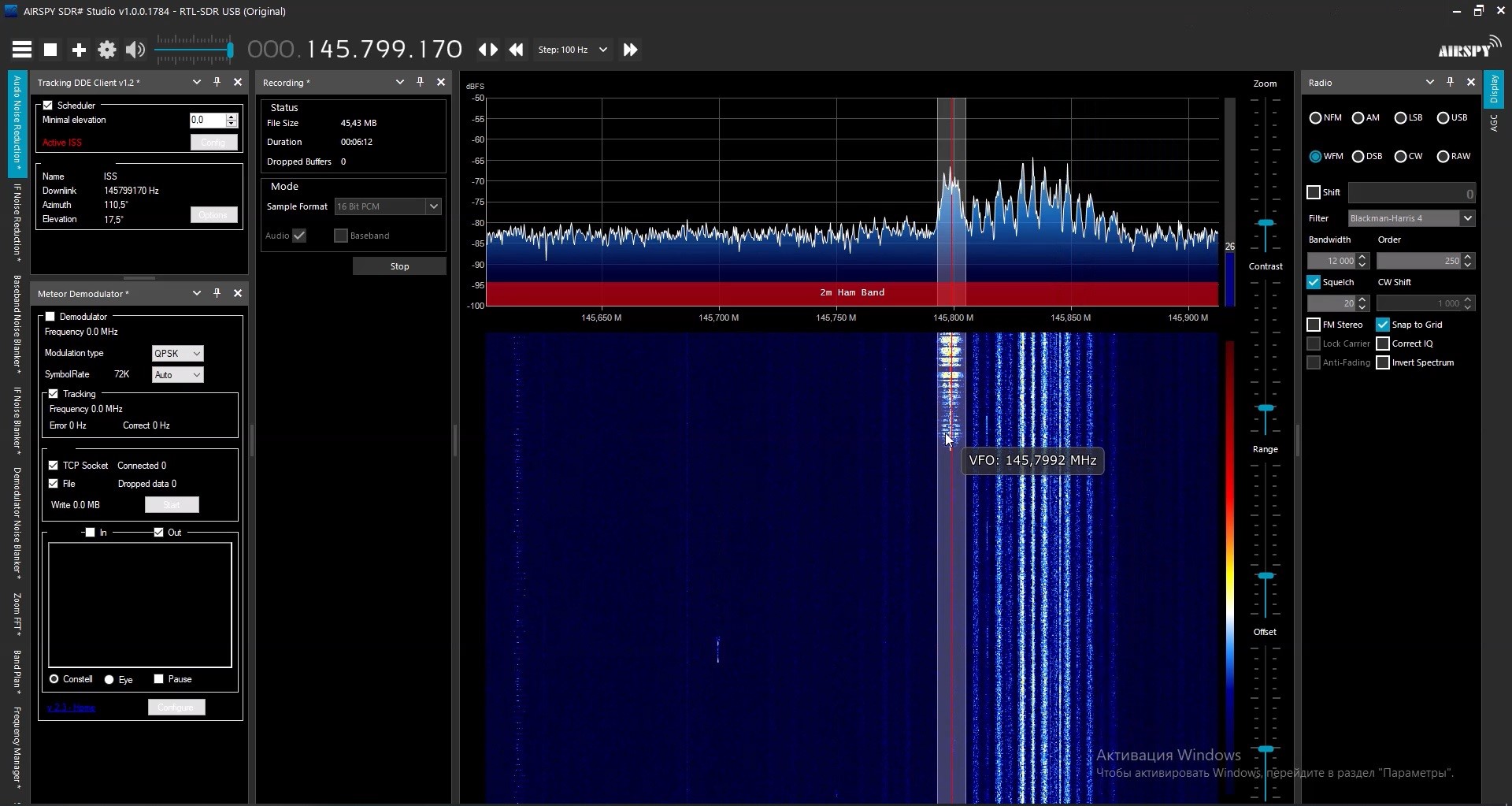
Picture 4. Changing the waterfall in the SDR program#
Below is an audio recording from the session:
ISS communication session with Vologda
You can also watch a video from this communication session with a more detailed description of the program settings.